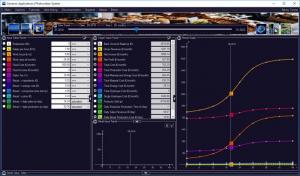Photovoltaic System
4.32
Size: 4 GB
Downloads: 2794
Platform: Windows All
Solar power is the future, but installing photovoltaic panels on a house is not cheap. Though solar panels will set you back a pretty penny, you will eventually get your money back, due to the savings you'll make on electricity bills. Photovoltaic System, from Dynamic Applications, can help you figure out how much time it would take to amortize your investment, based on various inputs, from how much you spend on the panels and how much you pay the workers to install them, down to the angle of your roof and how much energy you produce.
Photovoltaic System is free to try for a limited time, without any noticeable restrictions. It can be installed like any other piece of software, by running a setup file and following a wizard's instructions. The application works on all modern Windows platforms, it doesn't have any special requirements, and it doesn't use too many resources.
The main user interface has a relatively simple design, without too many controls, but you still need some time to learn how to use the software properly. Fortunately, Photovoltaic System comes with a series of sample projects, as well as a series of handy links to tutorials and other documentation material. Since the software's main purpose is to simulate the costs involving a photovoltaic setup, there are no complex procedures you have to go through. All you have to do is provide a series of inputs, and you will get the results in no time.
You can specify all the relevant parameters in a panel, on the left side of the user interface. Worker count, salary, work hours and days, the number of panels you intend to use or the slope angle of your roof are just a few things you can insert. This makes the program suitable for various audiences, from home users to companies that specialize in photovoltaic system installation.
The panel in the central region of the interface is where you will find your target values, which are calculated and predicted based on your input and other parameters. You can also find a results graph, which illustrates your earnings, expenses and amortization over time. Furthermore, you can move a slider, on the upper part of the interface, to see the same numbers, but for the next years.
If you're not sure if solar panels are worth the investment in your particular case, Photovoltaic System will help you reach a conclusion much faster and easier.
Pros
You can simulate the costs and amortization of a photovoltaic system. The software lets you work with all sorts of inputs. It displays the results in colored graphs, for the next years.
Cons
You have to spend some time to learn how to use the software.
Photovoltaic System
4.32
Download
Photovoltaic System Awards

Photovoltaic System Editor’s Review Rating
Photovoltaic System has been reviewed by Frederick Barton on 07 Dec 2018. Based on the user interface, features and complexity, Findmysoft has rated Photovoltaic System 5 out of 5 stars, naming it Essential